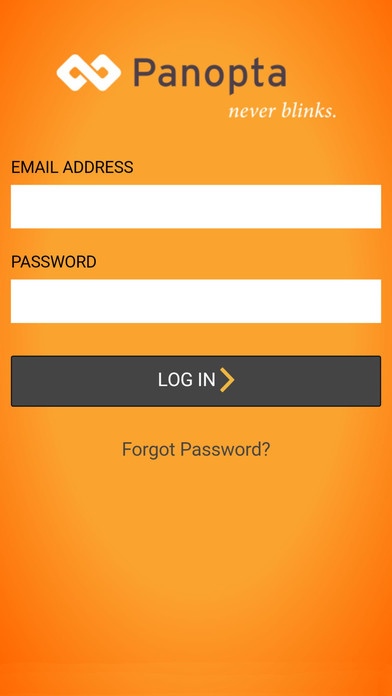Panopta Mobile 2.0
Continue to app
Free Version
Publisher Description
The Panopta mobile application allows you to get full insight to your infrastructure s status no matter where you are. You can receive notifications whenever an outage or warning is triggered, put your servers into maintenance, and get quick access to the performance data for all of your infrastructure. Mobile App Features: - Get alerts about active outages with push notifications - View and react to outages in real-time (ack, escalate, delay, broadcast) - Review previously resolved outages - View monitoring configuration for all monitored devices - Start maintenance periods About Panopta Website and server monitoring for developers, IT managers, SaaS companies and Hosting Providers. Precision accuracy plus intelligent alerting that scales with your needs. The ability to monitor from 40+ monitoring nodes around the world and using our OnSight appliance for servers behind firewalls. Get in depth information from Windows, Linux and Unix (Solaris, AIX) servers using our server agent. This includes core metrics (CPU, memory, disk) about your server with plugin support for popular applications like Apache/Nginx, Tomcat, HAProxy and more! Panopta's Features Include: - High-res global network checks - Windows, Linux and Unix server agents for system and application metric - OnSight appliance for secure behind-the-firewall monitoring - Flexible, team-based notification system with automatic escalation and on-call schedules - Integrations with HipChat, PagerDuty, Slack, Campfire and more - Custom dashboards and reporting - Public status pages
Requires iOS 8.0 or later. Compatible with iPhone, iPad, and iPod touch.
About Panopta Mobile
Panopta Mobile is a free app for iOS published in the Office Suites & Tools list of apps, part of Business.
The company that develops Panopta Mobile is Panopta LLC. The latest version released by its developer is 2.0.
To install Panopta Mobile on your iOS device, just click the green Continue To App button above to start the installation process. The app is listed on our website since 2015-04-21 and was downloaded 28 times. We have already checked if the download link is safe, however for your own protection we recommend that you scan the downloaded app with your antivirus. Your antivirus may detect the Panopta Mobile as malware if the download link is broken.
How to install Panopta Mobile on your iOS device:
- Click on the Continue To App button on our website. This will redirect you to the App Store.
- Once the Panopta Mobile is shown in the iTunes listing of your iOS device, you can start its download and installation. Tap on the GET button to the right of the app to start downloading it.
- If you are not logged-in the iOS appstore app, you'll be prompted for your your Apple ID and/or password.
- After Panopta Mobile is downloaded, you'll see an INSTALL button to the right. Tap on it to start the actual installation of the iOS app.
- Once installation is finished you can tap on the OPEN button to start it. Its icon will also be added to your device home screen.